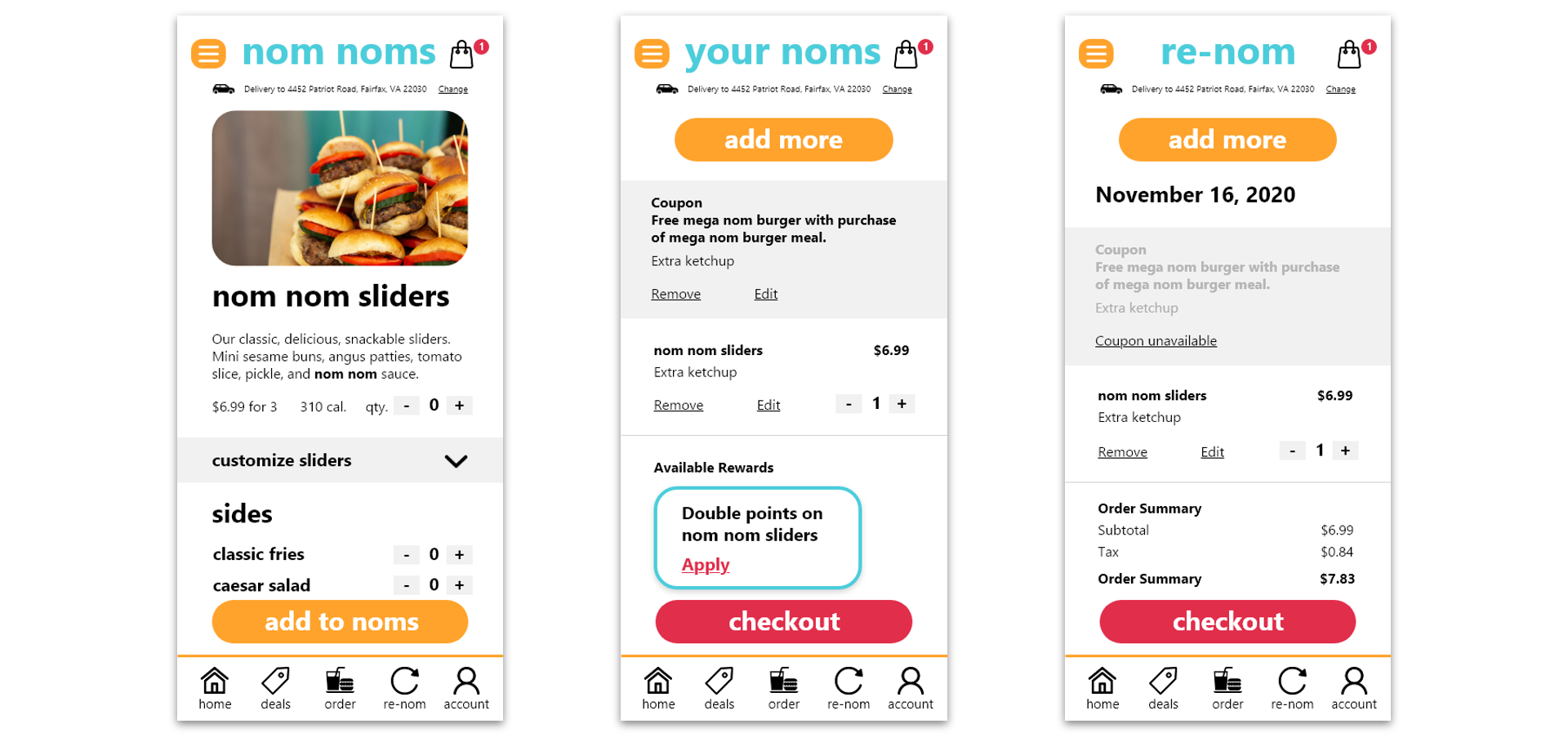Nom Noms
Want it delivered in a rush? (Overview)
Fast-food delivery apps can be annoying, especially if you’re in a hurry. A couple of my cohort in my Human Factors & Applied Cognition masters program at George Mason and myself looked at the pros, cons, and experiences with some food delivery apps and their ordering, reordering and reward system processes. We wanted to see what an example food app would look like with our improvements. We proposed a satisfying and user-friendly food delivery app that allows for ordering and reordering food easily, as well as a good rewards/coupons system.
This use case includes the following research methods:
Exploratory research: Personas | Competitor Analysis | Context analysis | GOMS task analysis
Expert and user research: Heuristic evaluation | User survey
Prototyping: Design thinking | Intermediate-fidelity prototyping
Anticipated delivery: Academic writing | Presentation development | Academic dissemination
Add more details to your cart:
Exploratory Research
Who’s hungry? (Personas)
*Co-created
Some menu options (Competitor analysis)
I led the charge in looked at how fast-food apps are currently operating? Products were chosen depending on the type of food, popularity, and ratings of restaurants apps.
Narrowing down some desired items. (Context analysis)
*Co-created
How would ordering look? (GOMS task analysis)
We broke down how hungry customers would use fast-food apps. I created task analyses using the GOMS action-based task analysis:
Users GOALS
Center box in below task analysis images
Goals for task analysis:
Add a new food to cart
Find and track rewards
Edit and reorder a previous meal
Available OPERATORS to accomplish the goals
Verb in inner boxes in below task analysis images
METHODS of using operators to accomplish the goals
different method boxes in below task analysis images
SELECTION RULES used to distinguish and choose between methods
Execute note in top right corner in below task analysis images
Testing
Food inspection time (Heuristic evaluation)
Next, I led the evaluation of how well the fast-food apps handle the selected tasks. We served as UX experts independently used Nielsen guidelines to review the three competitor apps on the tasks:
Add a new food to cart
Find and track rewards
Edit and reorder a previous meal
The selected heuristics were:
Effectiveness: Does the app do what it is expected to do?
Efficiency: How long is the process to do what it is expected to do?
Learnability: How complicated is the process to do what it is expected to do?
Satisfaction: Is the app pleasing to use?
Forgiveness: What level of ability does the app allow for fixing errors and mistakes?
Each one of us scored the heuristic on the bases 1 (not fulfilled) to 10 (completely fulfilled).
Time for a taste test. (Survey)
We surveyed potential users to see how they felt about the apps. We used convenience sampling to find 9 participants (GMU students and associates; ages 18-65). The survey began by asking participants if they have had experience using the Noodle & Company, Pizza Hut, or Popeyes apps. This created 2 groups:
Experience = 3 participants
No experience = 6 participants
Participants were instructed to add a meal, a side dish, and a beverage to the cart.
Participants then completed the survey which consisted of 4 parts:
Effectiveness: System Usability Scale (SUS) and associated questionnaire
Efficiency: Participants answered if they believed the time it took them to complete the task was appropriate
Learnability: Participants answered if they believed if they had completed the task
Satisfaction & Forgiveness: Open field for additional thoughts, attitudes, and experience
Survey data was analyzed using descriptive statistics. A Welch Two Sample t-test was also used to account for the variance between the experience group and the no experience group.
The food has arrived! (Results)
Effectiveness:
Industry Average: 68 of 100
No experience group: Mean = 74.9 of 100 | Standard deviation: 20.25
Experience group: Mean = 77.5 of 100 | Standard deviation = 14.31
Welch Two Sample t-test: There is no significant difference in usability between experienced users and inexperienced users.
Efficiency:
Noodles & Company: 78% of participants believed the time it took to complete all tasks on average was appropriate and expected
Pizza Hut: 56% of participants believed the time it took to complete all tasks on average was appropriate and expected
Popeyes: 44% of participants believed the time it took to complete all tasks on average was appropriate and expected
Learnability:
Noodles & Company: 100% of participants we able to learn how to use the app and complete the task
Pizza Hut: 100% of participants we able to learn how to use the app and complete the task
Popeyes: 56% of participants we able to learn how to use the app and complete the task
Satisfaction & Forgiveness:
Noodles & Company:
“I found it difficult to see all the options then choose, and then move to other smaller items.”
“I found the error messages upon adding items to the cart annoying - each time I added something it said that it was under $15.00 - one error message upon trying to place the order that was under that amount would have sufficed.”
“The drink choices were fairly broad, but seem like that leaves a lot of room for errors I'm the customers drink order.”
“App was easy to navigate.”
“Easy, probably one of the most intuitive and easy apps to use for ordering food that I have used.”
“Easy to use”
Pizza Hut:
“I wanted to check out didn’t realize i needed to go to the cart to do that”
“I found the drink options for 20 oz and 2 L confusing - why not just small, medium, large”
“This app did not seem as colorful/picture heavy as other food ordering apps that I have used.”
“App was a bit slower to move to the next step after making a selection”
“Slow to load”
“This app was a little less intuitive than noodles and company. Some of the buttons seemed too small or I didn't necessarily know where to click sometimes. Loading was slower than I expected”
Popeyes:
“I am not familiar with popeyes food so I had to learn more and then learn a new navigation system. they are all different”
“it's annoying that you have to sign up for the awards system in order to place an order”
“Seems tedious to get back to the menu page if you wanted to add a second item.”
“App includes too many pop-ups”
“Couldn’t find a restaurant near the address after it said it couldn’t deliver to the address, and from there even the map wouldn’t load to find somewhere else. Sad!”
“could not get to check out without creating an account”
“Easy UI to use, not very attractive color wise or design wise though. It was kind of unpleasant to look at. Buttons were big which was nice and it was nice that I could add sides directly on the add a main dish page.”
“I was not able to get to checkout without making an account, which I did not do.”
Prototyping
Making ordering look good. (Design thinking)
We took sometime to think about how our app could look.
Round 1:
After discussing and bouncing ideas off each other, we decided to further ideate and refine:
More ways to be rewarded
More ways to earn points
Round 2:
From our second round of brainstorming, we chose several ideas to incorporate into our app, including:
Visual tracking of points progress
Challenges with people in the area
“Coupons” for earning bonus points
Rewards bazaar for browsing rewards
Incorporation of rewards besides just food
Dressing the meal up. (Mockup)
We wanted create an example of how the app would actually look. We designed with influence from features with strong usability and user satisfaction from the competitor apps. We incorporated ideas developed through design thinking particularly on app layout and the rewards/coupons system.
To develop the mockup, the following tools were used:
Adobe XD
Adobe Photoshop
Stock icons and photography
The prototype includes:
Starting Navigation
Quick points overview.
Quick links to features offered by app (Order, deals, events, etc.)
Menu organized by category with quick navigation to other categories.
Adding Food and Checking Out
Reduce lengthy scrolling to add food to bag.
More opportunities to edit orders.
Rewards, Redemptions, and Coupons
Opportunities to earn more points.
More interactivity besides passively gathering points.
Points can be redeemed for merch or prizes from partners (such as game content.)
Rewards and points separated from coupons and housed under “account.”
Delivery
An awesome food service app. (Conclusion)
We came up with a few ways to make fast-food apps ore user-friendly.
Note. This was a project was developed as independent research and not intended to be implemented. However if implementation were intended, user testing and evaluation on the overall usability of prototype would be necessary. There can also be further refinement on the new rewards/coupon design.